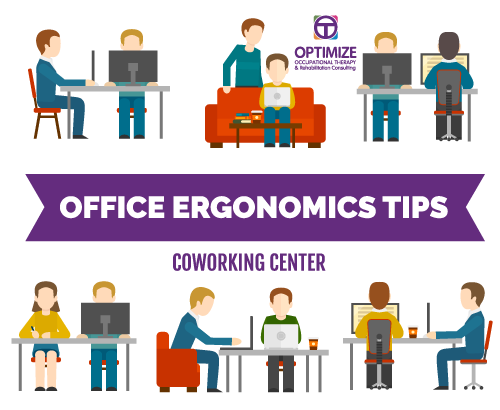Follow these 10 office ergonomics tips to help you avoid fatigue in the workplace:
1) Watch your head position, and try to keep the weight of your head directly above its base of support (neck). Don’t “crane” your head and neck forward. If you need to strain forward, it might be time for an eye exam!
2) Don’t be a slouch! Slouching puts more pressure on the discs and vertebrae of your back. Use the lumbar support of your chair in the proper positions, and use your chairs’ adjust ability features to ensure a proper fit. Adjust your chair throughout the day based on the task you’re doing. Move your chair as close to your work as possible to avoid leaning and reaching. Make sure to “scoot” your chair in every time you sit down.
3) The monitor should be placed directly in front of you, with the top of the monitor around your eyebrow level. The keyboard should be directly in front of the monitor so you don’t have to frequently turn your head and neck. If it is too low, grab that old yellow pages that no one uses and prop your monitor on top of that (or a ream of paper).
4) Talking on the phone with the phone receiver jammed between the neck and ear increases neck strain, and with our small smart phones, it tends to slip and fall! Time to invest in a head set or blue tooth ear piece!
5) The keyboard and the mouse should close enough to prevent excessive reaching which strains the shoulders and arms.
6) Avoid eye strain by making sure that your monitor is not too close, it should be at least an arm’s length away. You may have to change the distance as the day goes on.
7) Take steps to control screen glare, and make sure that the monitor is not placed in front of a window or a bright background.
8) You can rest your eyes periodically for several seconds by looking at objects at a distance to give your eyes a break.
9) The feet should not be dangling when you are seated. If your feet don’t comfortably reach the floor or there is pressure on the backs of your legs, use a footrest or lower the keyboard and chair.